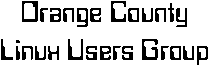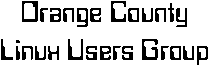1. MySQL server and shell client
You can install from source:
|
| Resource: |
http://www.mysql.com |
|
| Version: |
MySQL 3.22.32 |
|
| Source files: |
mysql-3.22.32.tar.gz |
|
| Install Procedure: |
gunzip -c | tar xvf - |
Unpack file |
|
cd mysql-[version] |
Change directory |
|
./configure |
Run |
OR You can install using RPM's for client
& server:
Note: binary RPM's cannot be used
for RedHat5.x, you must download
the source RPMs, and build them.
They usually will be named: [filename]-src.rpm
|
| Resource: |
http://www.mysql.com |
|
Install Procedure:
(Must install files in this order) |
rpm -Uvvh [filename].rpm |
|
| Files: |
MySQL-3.22.32-1.i386.rpm |
Server for i386 |
|
MySQL-client-3.22.32-1.i386.rpm |
Client for i386 |
|
MySQL-devel-3.22.32-1.i386.rpm |
Include files for i386 |
|
MySQL-shared-3.22.32-1.i386.rpm |
Client shared libs for i386 |
|
MySQL-bench-3.22.32-1.i386.rpm
(if you get an error message then you will have to
install this file after you do the DBI and DBD below) |
Benchmark utility for i386 |
At the completion of this step you will have access to the MySQL
server and 'shell client'. |
Access the client at the command line by:
% mysql -u root -p
which will put you at a prompt that looks like this:
mysql > |